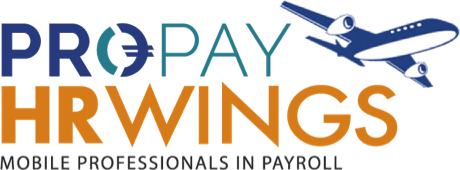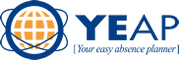FAQ
- How do I get access to My Pro-Pay?
- How to connect to the platform ‘My Propay’?
- Is My Pro-Pay secure?
- What do I do if I forget my password or I want to change my password?
- What do I do if I notice mistakes on my pay slip?
- What do I do if the information on YEAP about my absences is incorrect?
How do I get access to My Pro-Pay?
Your employer decides whether you have access to My Pro-Pay and to which modules. He or she provides us an email address to which we will send messages. If you would like to have access to My Pro-Pay, contact your HR responsible.
When you have been authorized and your email address has been provided, you will receive an activation message inviting you to choose your password.
If you do not receive it, check your spam folder and add payslips@propay.be to the list of known senders.
How to connect to the platform ‘My Propay’?
Procedure to log in to ‘My Propay’. The steps to follow are:
-
Go to the website ‘My Propay’: https://mypropay.be/en/home/
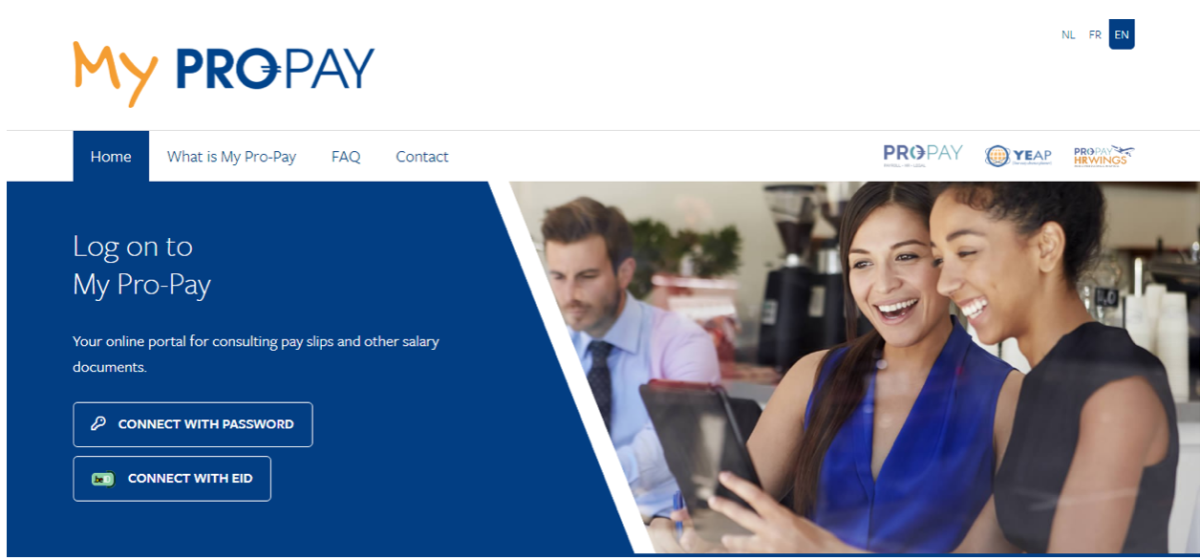
-
Log in with username and password.
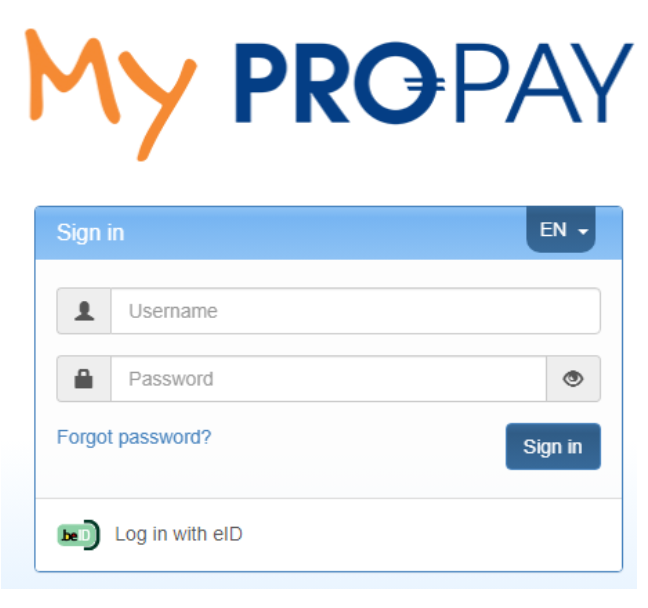
-
You are now in the application
Click on the document you want to see.
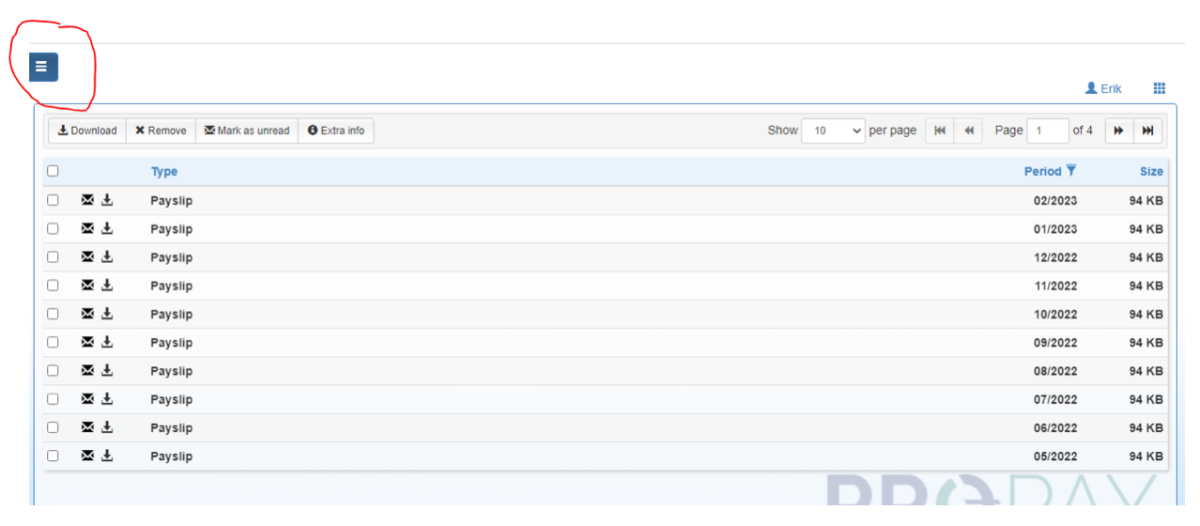
-
Click on the "hamburger sign" on the left corner to make the menu visible
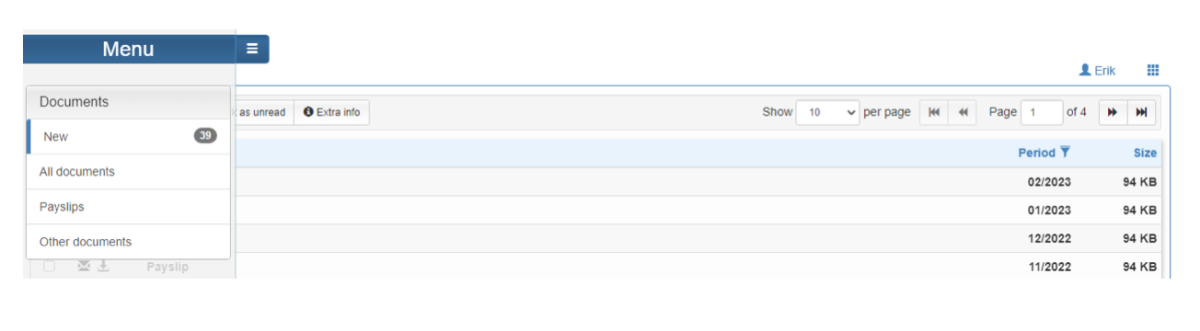
-
How to make a read document visible
When the system opens, you only see new documents. To access documents that have been read before, select "All Documents" from the menu on the left.
Select the item in the left column, and click the ‘Mark as unread’ button.
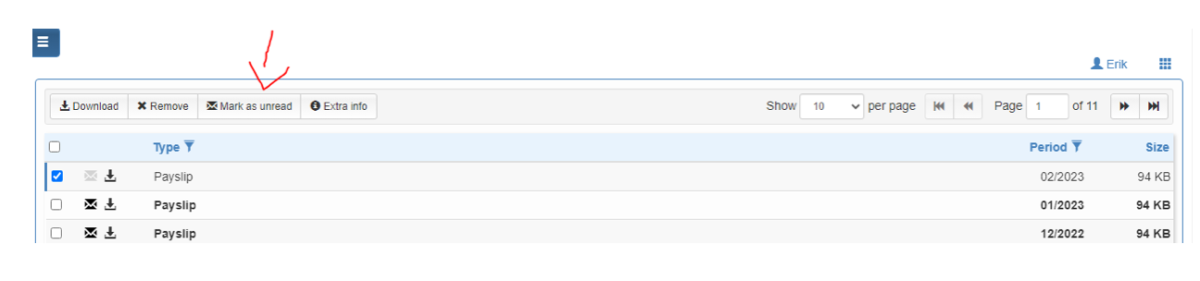
Is My Pro-Pay secure?
Access to My Pro-Pay is completely secure and is carried out using your electronic identity card or via a password of your choosing.
Electronic identity cards are equipped with several layers of security. They work using a PIN code, in the same way as bank cards do.
You can also gain access using your personal username and a password as determined by yourself.
An additional secure layer is added by use of your national register number to consult your personal documents only and by using an SSL certificate. SSL stands for Secure Sockets Layer. It is a secure Internet connection between your computer and our server. You can recognize these connections by a lock symbol and by the letter s in “https://” that appears in the navigation bar.
What do I do if I forget my password or I want to change my password?
Procedure forgotten password. You must request a reset of your password or change your password from the home screen. The steps to follow are:
-
Click on ‘Forgot password?’
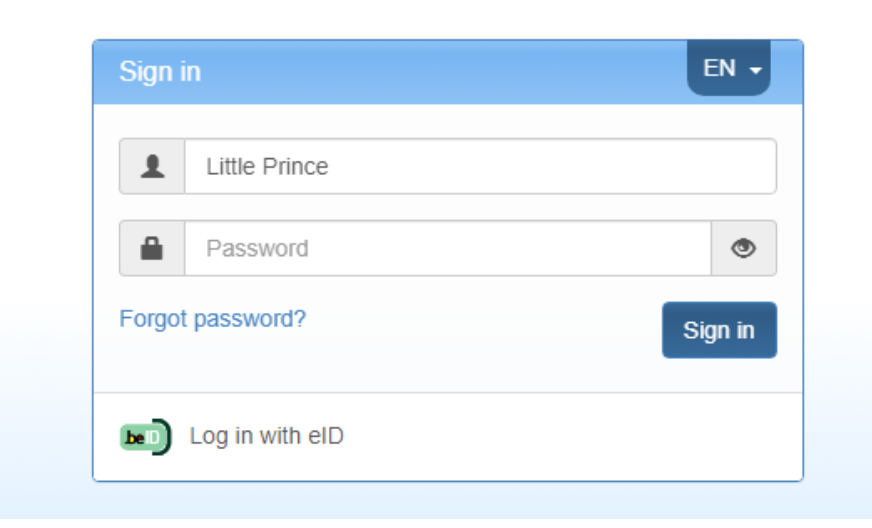
Another screen will pop-up. -
Enter your username or the e-mail address
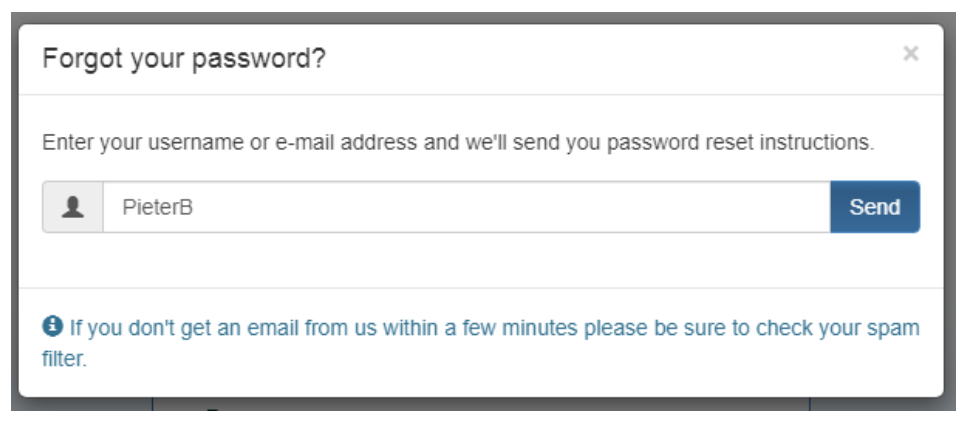
After sending, you will receive an e-mail with the password reset instructions. -
Click on the hyperlink in the e-mail
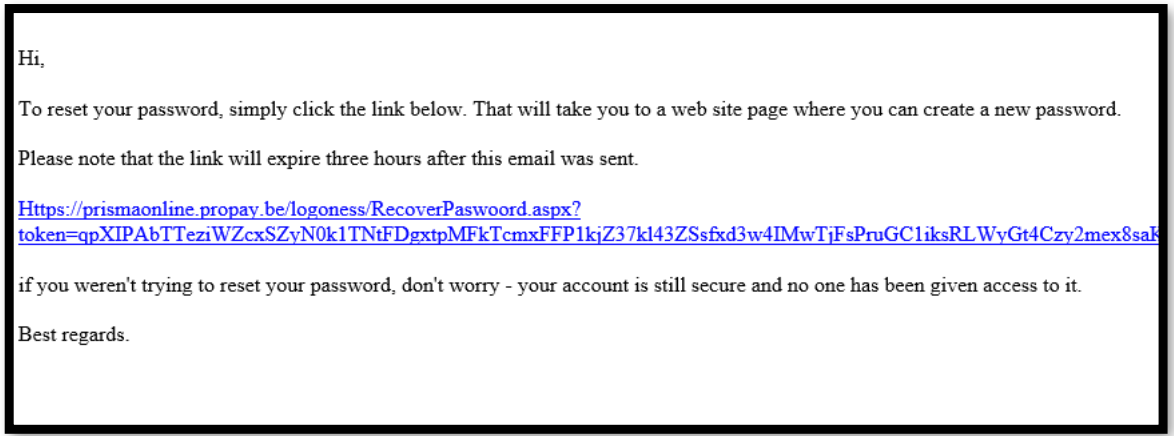
You will be redirected to the website. -
Enter the password and click on modify to confirm
A good password meets the following requirements:
- a minimum of 10 characters
- a maximum of 250 characters
- at least one letter
- at least one capital
- at least one number
- at least one special character
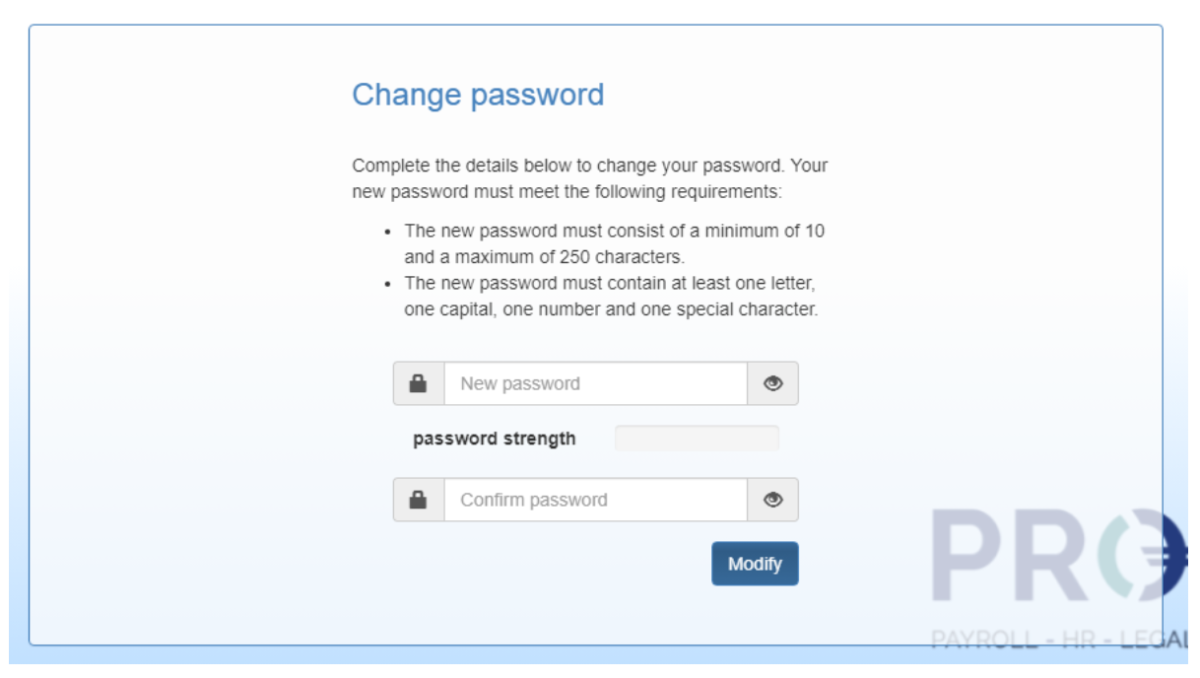
You have now modified your password.
What do I do if I notice mistakes on my pay slip?
Contact your HR responsible directly.
What do I do if the information on YEAP about my absences is incorrect?
Contact your HR responsible directly.